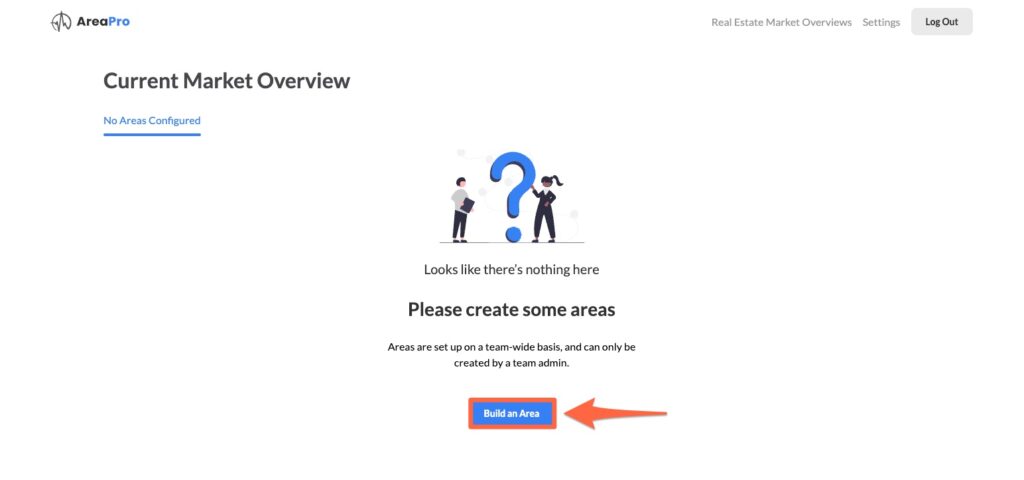Logging into your AreaPro account is a simple 2-step process.
Navigate to AreaPro’s Login Page #
Go to app.areapro.com.
Click the Sign-In Button #
On the top right corner of the page, you’ll spot a button labeled “Sign In”. Click on it to reveal the login form.
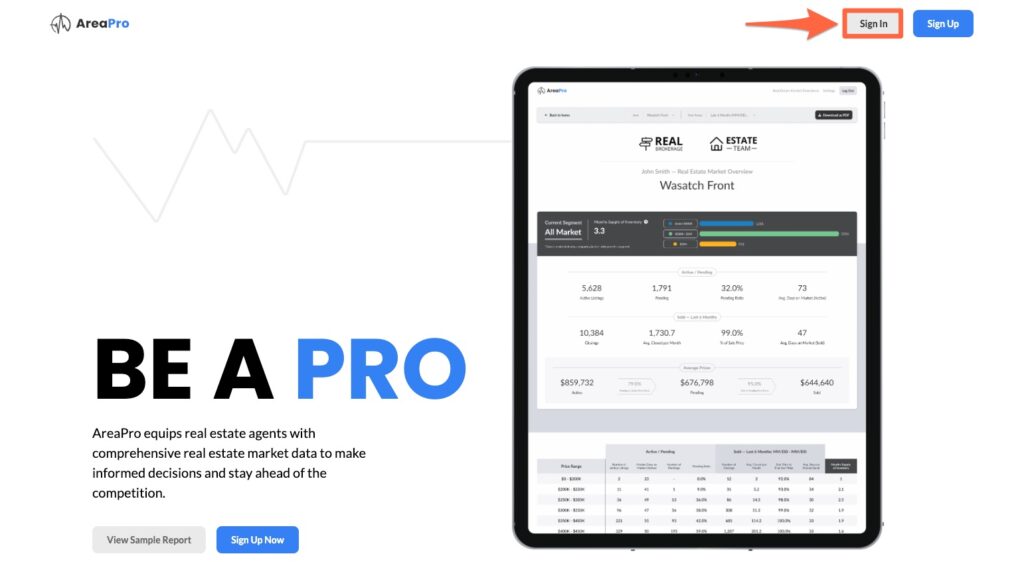 #
#
Enter Your Credentials #
Email Address #
In the email address field, type in the email address associated with your AreaPro account.
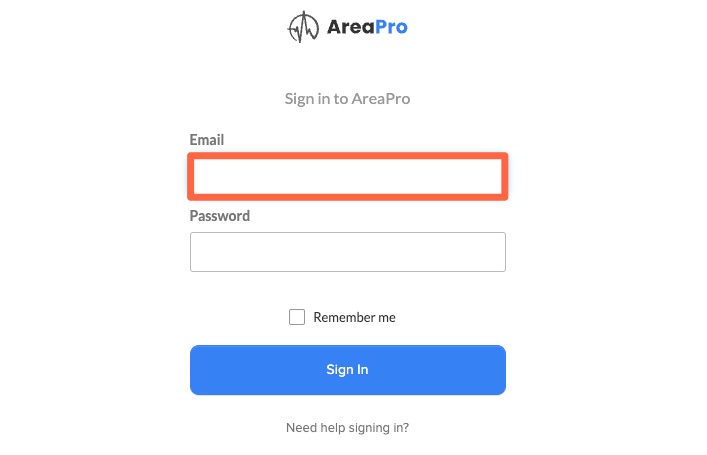
NOTE: If you use a password manager it might auto-fill this field for you.
Password #
In the password field, type in the password you set for your AreaPro account.
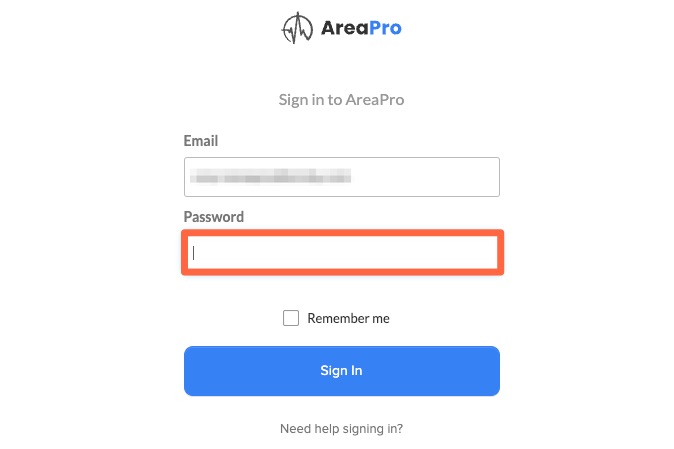
TIP: If you’re using a password manager, it can auto-fill or suggest the password for you, streamlining the login process.
Click ‘Sign In’ #
Once you’ve entered your email and password, click on the “Sign In” button.
Accessing Your Dashboard #
Upon successful login, you’ll be taken directly to your dashboard. Here, you’ll see a list of areas you’ve created, or have the ability to build a new area.