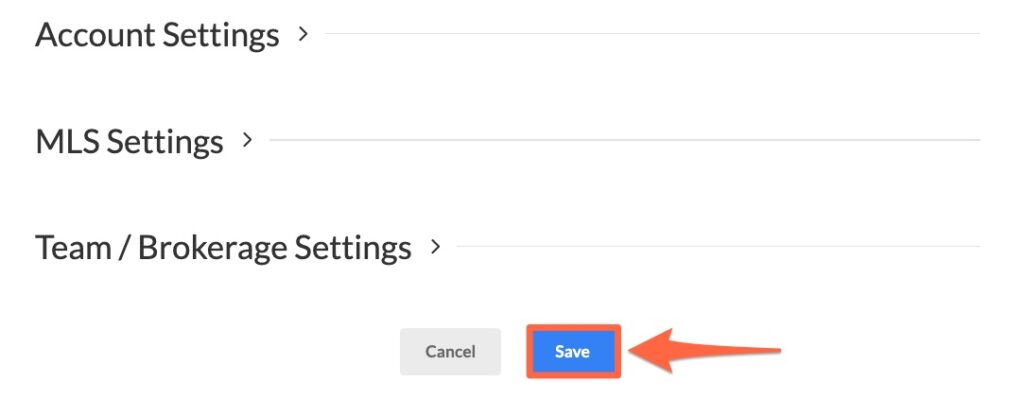AreaPro offers a streamlined ‘Account Settings’ page to keep your account tailored to your preferences.
Navigate to your Account Settings Page #
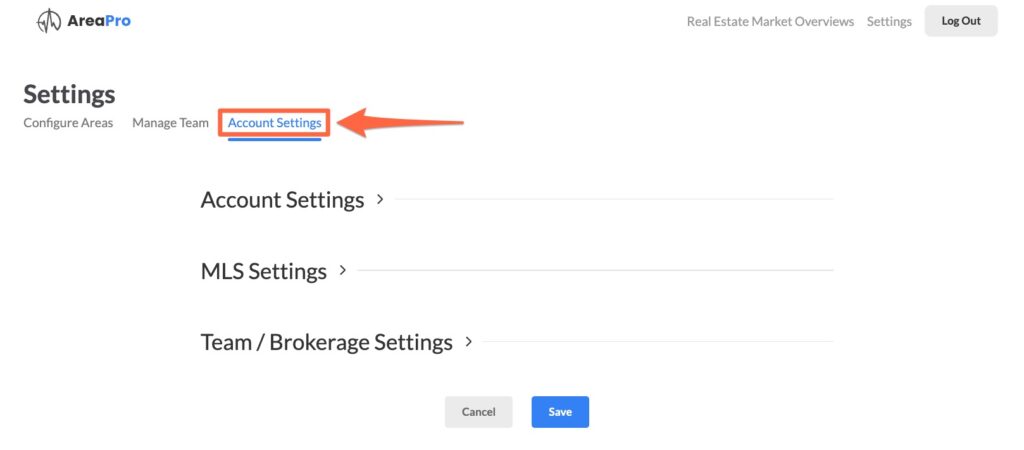
Update Personal Account Information #
It’s essential to keep your personal details current. The ‘Account Settings’ section allows you to modify your contact information ensuring seamless communication within the platform.
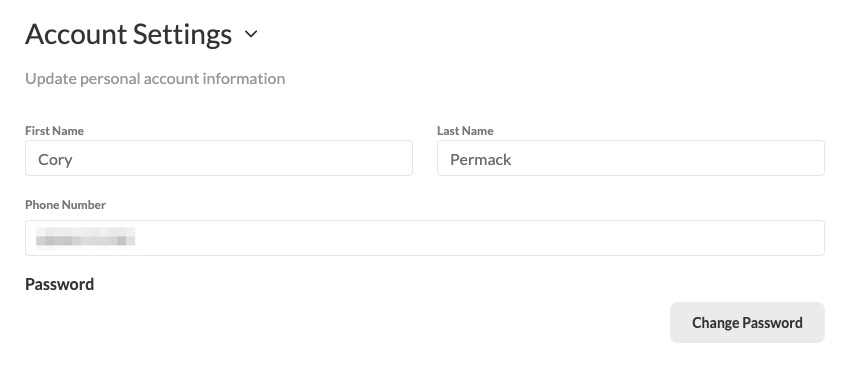
Update MLS Information #
Keep your MLS details accurate and up-to-date in this section. Adding or modifying MLS information is straightforward, ensuring AreaPro has the latest data to work with.
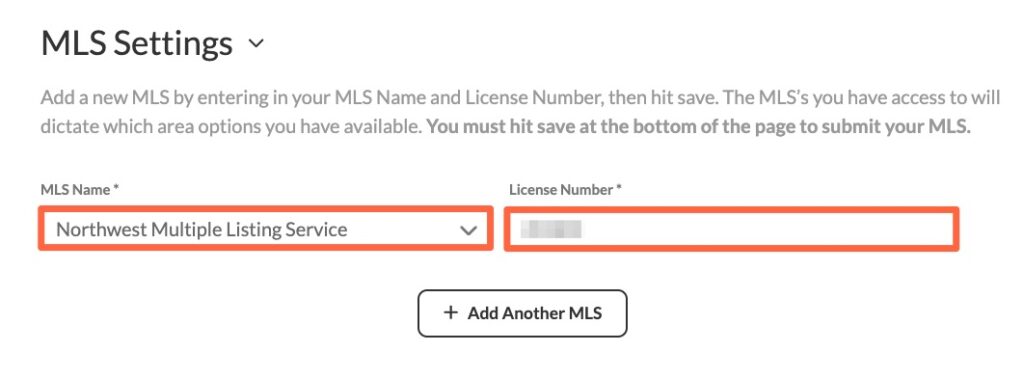
Manage Team and Brokerage Settings #
Personalize your account by adding or changing logos. This feature is especially useful if you’re part of a team or agency and want to maintain brand consistency across the platform.
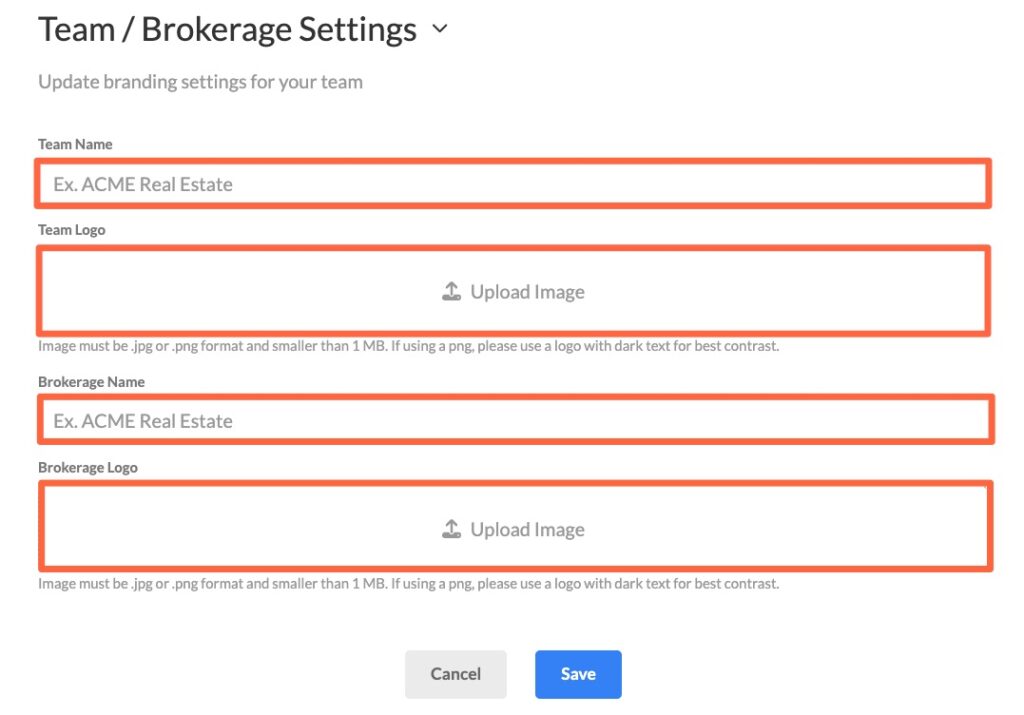
Image Size Guidelines #
To ensure the best quality and compatibility for logos uploaded under Team/Brokerage settings, it’s important to adhere to these image size restrictions. Please note the following guidelines when preparing your logo for upload:
- Minimum Size: The smallest acceptable size for a logo image is 300 pixels by 300 pixels.
- Maximum Size: The logo image must not exceed dimensions of 6048 pixels by 6048 pixels.
By following these size specifications, you can ensure that your logo will be displayed optimally across our platform.
Team Management #
Collaborate efficiently by inviting team members, checking the status of invites, or adjusting team permissions to ensure everyone has the appropriate level of access.
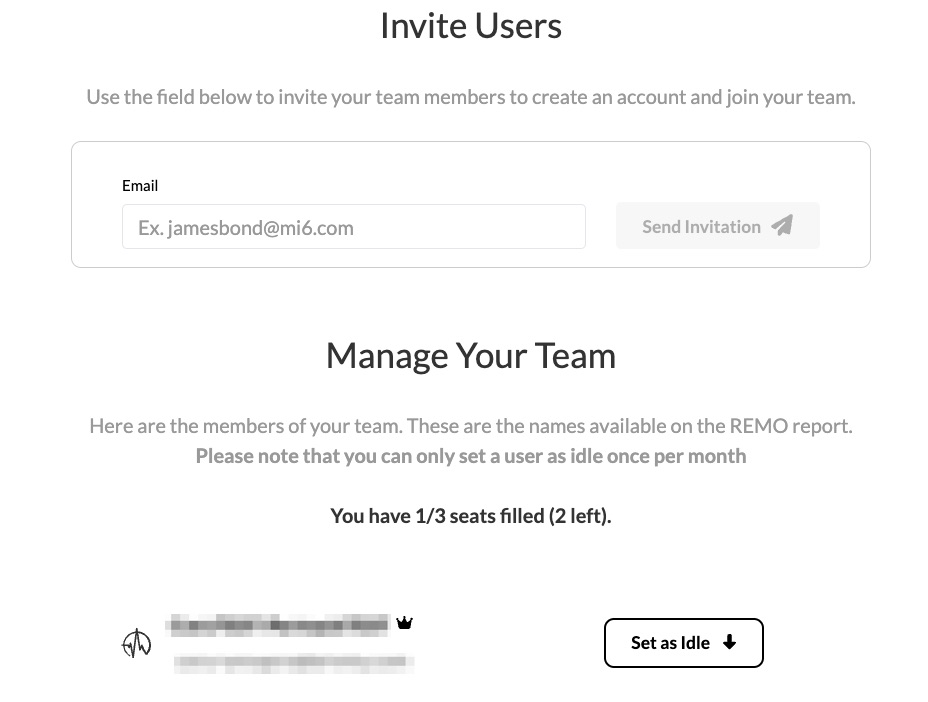
Save Your Work! #
You must hit ‘Save’ at the bottom of the screen for your changes to take effect.